Windows Vista FAQ
Windows Vista made some major changes to audio controls which negatively impact the users ability to record from the sound card. The ability to record from the sound card will be dependent on your system's sound card and drivers. It is important to make sure that you have the latest drivers installed for your sound card. Install the latest drivers before proceeding with these steps.
On some systems you may be able to enable a recording device as follows:
- Open Control Panel
- In classic view, go to Sound
- Go to the Recording tab.
- If you only see "microphone" and/or "line-in", right-click anywhere in the blank white area of the window to display the Show Disabled Devices context menu. Select Show Disabled Devices:

- If Stereo Mix, Wave-Out Mix, Wave, What U Hear, or something similar appears, do a little happy-dance, then right click on that entry and choose enable:
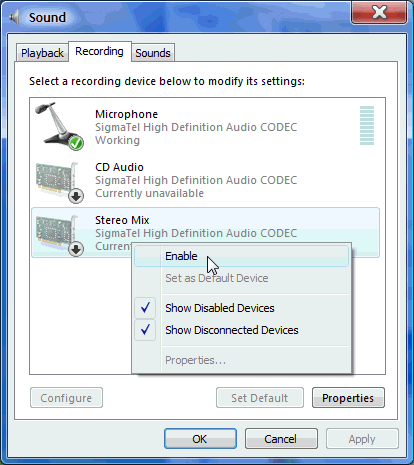
- Click OK - In the case of the example above, we have just enabled the "Stereo Mix" recording device. Keep in mind this is dependent upon your sound card hardware and drivers. You may or may not have this line available.
- To make this newly enabled device the default recording device, highlight it and click the Set Default button, or right-click on the device and select make default:

